Interface
- "Ui" redirects here. For the Treasure Trails NPC, see Uri.

The Interface is the screen used to play RuneScape; it contains buttons to view specific information. Some parts of the interface can be quickly accessed by the use of the hotkeys noted below.
Icons and buttons next to minimap
| Icon | Name |
|---|---|
| Logout | |
| Compass | |
| XP Counter | |
| World Map | |
| Constitution Status Globe | |
| Prayer Status Globe | |
| Energy Status Globe | |
| Summoning Status Globe (Only available while having membership) | |
 |
Money pouch |
Control panel

Icon Name Hotkey 
Combat Styles (F5) 
Noticeboard (None) 
Stats (None) 
Inventory (F1) 
Worn Equipment (F2) File:Prayericonnew.png Prayer List (F3) 
Magic Spellbook (F4) Squeal of Fortune Extras (None) 
 Friends ListIgnore ListIgnore List
Friends ListIgnore ListIgnore List
(None) 
Friends Chat (None) 
Clan Chat (None) 
Options (None) 
Emotes (None) 
Music Player (None) 
Notes (None)
Other interfaces
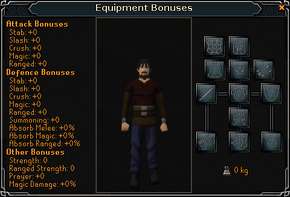
Icon Name Where found 
Equipment Stats (in the Worn Equipment window frame) 
Items Kept on Death (in the Worn Equipment window frame) 
Toolbelt (in the Worn Equipment window frame) 
Customisation (in the Worn Equipment window frame) Developer console (by pressing the (`) also know as the grave accent key)
Quick Chat interface
| Quick Chat | (F10) | |
| Opens quick responses list | (F9) | |
| Repeats last quick chat comment | (F11) |
Other parts
Trivia
- A combination of the Resizeable and Fixed Screen modes can be seen briefly when switching between the two.
Gallery
-
A previous skills screen.
-
The skills screen, prior to 15 January 2008
-
The skills screen, prior to 5 November 2007
-
Skills interface with construction in it
-
The skills menu from RuneScape Classic
| Control panel |
| ||||
| Minimap |
| ||||
| Other |
Assist System • Chat ( | ||||




