Money pouch
 The Money pouch is a storage area for up to 2,147,483,647 coins (the maximum number of coins), released on 6 December 2011 with the loyalty programme batch 3 update. It is used to handle all financial trading, and all coins received as drops, picked up, or withdrawn from the bank will automatically be placed in the pouch. It functions similarly to an inventory slot purely for coins, meaning that coins no longer need to be carried in the inventory. The pouch is able to be toggled on and off by left-clicking the icon. When off, money will go in the player's inventory instead of to the money pouch. This allows players to still be able to keep coins in their inventory, if preferred. When toggled off, money that was already in the pouch remains in it. The pouch is protected by the player's bank PIN. You will never lose money that is in the pouch, even if you die in the Wilderness. Money can be withdrawn from the money pouch by right-clicking the icon.
The Money pouch is a storage area for up to 2,147,483,647 coins (the maximum number of coins), released on 6 December 2011 with the loyalty programme batch 3 update. It is used to handle all financial trading, and all coins received as drops, picked up, or withdrawn from the bank will automatically be placed in the pouch. It functions similarly to an inventory slot purely for coins, meaning that coins no longer need to be carried in the inventory. The pouch is able to be toggled on and off by left-clicking the icon. When off, money will go in the player's inventory instead of to the money pouch. This allows players to still be able to keep coins in their inventory, if preferred. When toggled off, money that was already in the pouch remains in it. The pouch is protected by the player's bank PIN. You will never lose money that is in the pouch, even if you die in the Wilderness. Money can be withdrawn from the money pouch by right-clicking the icon.


Money obtained by the player, e.g. as a reward from completing an achievement or pickpocketing is added straight to the pouch. Many NPC traders accept coins directly from a player's pouch. Players can also add to coffers in Managing Miscellania directly from the pouch.
![]() If a player wishes to deposit coins into their bank, they can use the deposit coin button on the bank since 4 January 2012. Previously, players had to withdraw the desired amount from the pouch and then deposit it manually, as there was no deposit coin option.
If a player wishes to deposit coins into their bank, they can use the deposit coin button on the bank since 4 January 2012. Previously, players had to withdraw the desired amount from the pouch and then deposit it manually, as there was no deposit coin option.

There are four options on the pouch;
- Toggle money pouch - allows the player to toggle whether they see the current money in the pouch or not.
- Withdraw money pouch - opens a dialogue box that allows the player to enter the amount of money he or she wishes to withdraw from the pouch.
- Examine money pouch - prints the amount of coins in the money pouch in the chat window.
- Price checker- brings up the price checker window, allowing players to check the value of items in their inventory.
When money is stored in it, the money pouch icon will glow gold; when money is spent, it will glow red. A small, coloured figure would show the amount gained or reduced (e.g. a red -1 if you spend 1 coin). It also works the same way if the player withdraws or deposits money from the pouch .
Money can not be added to the pouch while in the wilderness, so any money obtained or withdrawn while in the wilderness will be at risk.
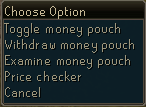
Trivia
- At the moment, some NPCs don't accept money directly from the pouch. It is not intended and should be fixed according to Mod Mark, so it's best to report any occurrences.
- There was once a glitch where, when the player was buying something from the Grand Exchange and had money in the money pouch, the interface would still say that you had no coins. However, this would not prevent you from successfully buying items off the Grand Exchange. This has since been fixed.
- There is no "Withdraw All" option. A way around this is to use withdraw money option and hold a number key down till it beeps and then press enter. This is a larger number than what is in the pouch and all coins are withdrawn. More conveniently, it is also possible to enter an abbreviated number with the suffix "k" or "m" that is greater than the amount you carry in your pouch.)
- There used to be a glitch that caused the money pouch to be invisible upon logging in. The icon would flicker on and off when the mouse scrolled over the area where it should be. Withdrawing or depositing money from the pouch stopped it. It has since been fixed, as mentioned in the patch notes.
- If you try to withdraw money from the pouch in Soul Wars, a message will appear saying "Your money pouch contains no souls, so is of no use here."
- If you try to toggle the Money pouch on during a Stealing Creation game, you get a message saying, "The mystics don't want you playing with coins right now."
- From this update, coins are no longer the currency in Dungeoneering, being replaced by Rusty coins, which are orange in colour and cannot be stored inside the money pouch. Attempting to open your pouch while Dungeoneering will result in a message saying, "Your money pouch is inaccessible in Daemonheim."
- When trying to use the pouch in Castle Wars, if you are on the Saradomin team, you'll get the message, "Saradomin does not want you counting coins when there is evil to smite."
- There was previously a bug when a player had set a bank pin and tried to buy something from a store or trade with another player. The store or the trade window would close after typing his or her PIN and the player would have to open the store/trade window again. This has since been fixed.
- When playing Trouble Brewing, if you try to access the money pouch you are given the message "Ye should focus on the 'rum', not on yer loot!"
- There was once a major glitch with the Crucible, allowing players to duplicate the money in their pouch, with a glitch involving equipment fees. Many players duplicated max cash stacks, leading to billions of coins being generated.
| Control panel |
| ||||
| Minimap |
| ||||
| Other |
Assist System • Chat ( | ||||