Autocast
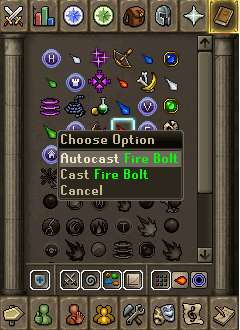
Autocast is an option controlled via your spellbook. To set a spell to autocast, simply select the "Autocast" option from the spell icon in your spellbook. This attack option causes players to automatically cast a selected spell when they attack, as opposed to manually selecting the spell and then its target each time you wish to cast it. You can still single-cast spells by selecting the "Cast" option from the spell icon in the spellbook. In the standard spellbook, "Autocast" is now the default option (left-click) for combat spells, with "Cast" as the alternate option (right-click). In the Ancient Magicks spellbook, "Cast" remains the default option (left-click), with "Autocast" as the alternate option (right-click). However, in the dungeoneering spell book Cast is the default option. A while ago, if you were wielding a staff, on the combat styles tab, there would be another spellbook button to press with only the combat spells of your spellbook shown to autocast. This feature has been removed, and now only in the magic tab can you choose an autocast.
Once autocast has been selected, a player will continue casting spells as their default attack as long as have the correct amount of runes.
After an update on 2 September 2009, staves are no longer needed in order to autocast spells. Instead, magical items such as Ahrim's staff, Master wand, Void Knight mace, Zuriel's staff, Corrupt Zuriel's staff and Ancient staff now give a 10% magic bonus.
Even after the update, Teleportation, Alchemy, Curses, Enchantment spells and Lunar Spells cannot be autocasted due to the potential for "away from keyboard" training. fi:Autocast nl:Autocast