Prospecting
| Prospecting was significantly altered after an update. This article is retained to provide information on past elements of RuneScape. |
Prospecting was used by miners to identify ores. Players could prospect ores by right-clicking a rock, then selecting the Prospect option. The sound of prospecting was identical to the sound of mining a rock without ore.
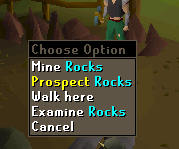
In the early days of Runescape Classic, rocks looked the same whether or not there was ore in them, so the only way to tell if you could mine it was by prospecting. The feature was retained to give newly established players information on what ore they will be getting from different mines. For more experienced players, prospecting became fairly useless, as they were more capable of determining what ore a rock contains by its colour (Tan for Clay, Grey for Silver & Tin, Orange for Copper, Brown for iron, Black for Coal, Dark Blue for Mithril, Green for Adamant and Sea Blue/Teal for Runite. Steel Comes from iron and coal).
Ever since mining rocks' graphical update on 19 April 2011, rocks cannot be prospected anymore. Only Living rock remains, Mineral Deposits in the Living Rock Caverns, Shooting stars, Magic stones from Tears of Guthix, Rune essence, rocks in the Dorgeshuun mine and the Abandoned Mine, Rubble in the burgh de rott old pub basement, Gold veins in the Arzinian Mine, and Daeyalt veins in the Meiyerditch Daeyalt Mine can still be prospected.
In replacing the prospect option, the contents can now be checked by examining the rocks. For example, instead of the old "A rocky outcrop", the new examine text for coal would be "This rock contains coal."