Update:Jagex Emails – How To Know It's Safe!
This update was added on 22 June 2011.
If you have an email address registered with us, Jagex will occasionally send you emails. This could be to let you know about the latest game update, to inform you of a membership offer or simply to offer some game guidance. You can unsubscribe from these updates at any time by going to the Account Management page and changing your email preferences.
Jagex will never contact you via email to discuss your account, unless you have already contacted us with a request for support at one of the following email addresses:
- Jagex will never contact you to:
- Offer you moderator status.
- Verify your account details.
- Identity that you are the account holder.
- Advise you that your account will be suspended, muted, banned or has “received an infraction”.
- To confirm a change of address, if you have not requested it
In order to help you verify whether an email is legitimate or not, we’ve put together this simple guide.
1. Sender address. We only send you emails from an @Jagex.com or @email.runescape.com address. However, it is possible for senders to alter the ‘from’ field to make an email look as if it’s been sent from us, so please remain cautious.
To verify that the email is from Jagex, you can check the message source. If the email is from us, you will see these fields:
Received: from mta.chtah.net From: "RuneScape" [email protected] or [email protected]
2. Links in emails To make it easier for you to access the game update or offer, we will normally include a link in the form of a button in our emails.
How do I know it’s a safe link? When contacting you about RuneScape, we will only ever link you to a www.runescape.com or www.jagex.com domain.
If it is necessary for you to log into the site, you will be directed to an SSL certified secure site (https) and you will see a green address bar, as in the example below:
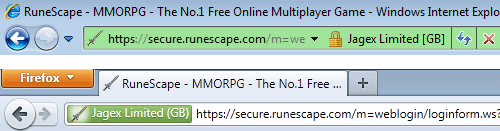
The ‘Play Now’ log-in screen is an exception, as it works in Java, so it is not an SSL page. When asking you to log into the RuneScape site, we will only ever link you to this ‘Play Now’ URL, however, so ensure that the one displayed matches this one:
http://www.runescape.com/game.ws?j=1
If you are directed to a different ‘Play Now’ URL, DO NOT enter any of your personal log-in details, as it will be a phishing site.
RuneScape emails may also include links to our subpages, which are:
- http://email.runescape.com – This is the tracking url used in our email communications. This will be displayed in the message source, when checking the link location or plain text version of emails.
- http://services.runescape.com – For forums, game guides, clan info and newsposts
- https://secure.runescape.com – Links to membership promotions and upgrading your account
- We NEVER use shortened urls in our email communications (e.g. bit.ly, tinyurl)
Always check the link source Common phishing scams use text links which appear genuine, but actually direct you to an unsafe site. To check where the URL actually links to, just hover your cursor over the link and in the bottom left corner of your screen (where ‘done’ normally appears). This will show you where the link directs to.
3. My email has an attachment, should I open it? No. Jagex will NEVER send you attachments in an email.
4. I’m not sure. What should I do? If you’re suspicious about an email you have received, do not click on any links or open any attachments. Please report any malicious links on the forums here:
http://services.runescape.com/m=forum/forums.ws?275,276,2,62906841
This will help us to prevent similar emails from being sent in the future.
Mod Sadie