Template:Infobox Bonuses Historical
| Bonuses Hover over image for type | |||||||||||
|---|---|---|---|---|---|---|---|---|---|---|---|
|
? | |||||||||||
| ? | ? | ? | ? | ? | |||||||
| ? | ? | ? | ? | ? | ? | ||||||
| ? | ? | ? | |||||||||
| Other bonuses | |||||||||||
| ? | ? | ? | ? | ||||||||
| Item compare not supported | |||||||||||
The Infobox Bonuses template adds an infobox to display Attack and Defence bonuses for weapons and equipment. Other bonuses such as Strength, Prayer and Ranged Strength bonuses may also be included. Two optional image and caption(s) may be added to the right of the infobox to show players wielding the weapon, or wearing the equipment. Image and caption parameters need to be listed last in the template for the compare link to work properly.
Usage
{{Infobox Bonuses
|astab = (The value with a +ve or -ve sign. Use 0 if no bonuses. (i.e. +90, -45, 0)) Attack stab bonus
|aslash = Attack slash bonus
|acrush = Attack crush bonus
|amagic = Attack magic bonus
|arange = Attack ranged bonus
|dstab = Defence stab bonus
|dslash = Defence slash bonus
|dcrush = Defence crush bonus
|dmagic = Defence magic bonus
|drange = Defence ranged bonus
|dsummon = Defence summoning bonus
|str = Strength bonus
|rangestr = Ranged strength bonus
|prayer = Prayer bonus
|magicdamage = Magic damage %
|absorbmelee = Absorb melee %
|absorbranged= Absorb ranged %
|absorbmagic = Absorb magic %
|slot = Equipment slot
|aspeed = Attack speed (optional; for weapons)
|image = see below
|caption = optional; see below
}}
{{Infobox Bonuses
|astab = 0
|aslash = 0
|acrush = 0
|amagic = 0
|arange = 0
|dstab = 0
|dslash = 0
|dcrush = 0
|dmagic = 0
|drange = 0
|dsummon =0
|str = 0
|rangestr =0
|prayer = 0
|magicdamage = 0
|absorbmelee = 0
|absorbranged = 0
|absorbmagic = 0
|slot = body
|aspeed =
|image =
|caption =
}}
Attack speed
The aspeed parameter is an optional number that represents speed for weapons. The lower the number, the slower the weapon (see Attack speed).
Speed Speed bar 10 SlowestInterval: 6.0 seconds
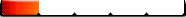
9 Extremely slowInterval: 5.4 seconds
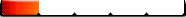
8 Very slowInterval: 4.8 seconds
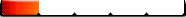
7 SlowInterval: 4.2 seconds
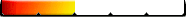
6 AverageInterval: 3.6 seconds
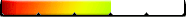
5 FastInterval: 3.0 seconds
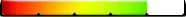
4 FastestInterval: 2.4 seconds

3
2
1
0
anim
Slot
The Worn Equipment interface slot where the item is worn. One of the following:
- head
- ammo
- neck
- cape
- weapon
- body
- shield
- 2h
- legs
- hands
- feet
- ring
Anything else (including undefined) is added to Category:Missing slot information.
Image and caption
The "image" parameter may be used to add an image to the right of the infobox. The possible values are:
- image=no - disables the parameter
- image=needed - adds the page to Category:Needs image and displays a "Please upload an image!" message with a link to Special:Upload
- image=[blank] or image is ignored - adds the page to Category:Needs image placement
- image=filename (i.e. without File: or Image:) - adds the image to the infobox
- caption=text - optional; adds the caption
For the second image, simply use:
- image2=filename (i.e. without File: or Image:) - adds the second image to the infobox
- caption2=text - optional; adds the caption for the second image
Resizing an image
If the image is too big and does not fit the infobox properly, simply resize the image by adding this:
{{!}}size- at the end of the image (or image2) parameter
For example, to resize an image to a width of 200 pixels, use:
- image=filename
{{!}}200px
And, to resize an image to a maximum width of 100 pixels or a maximum height of 150 pixels, use:
- image=filename
{{!}}100x150px