Template:Smallthumb/doc
Jump to navigation
Jump to search
This template is used to allow very small images (under 100 pixels) to have a caption that won't be constrained to the width of the image. In short, it gives extra space around the image to make room for the caption.
Usage
{{Smallthumb
|image =
|caption =
|float =
|width =
}}
image
This attribute is necessary, and should be the name of the image without the File:.
caption
This attribute is necessary, and will be the caption to be displayed. Note that in order to avoid breaking the template, vertical bars have to be replaced with {{!}}.
float
This is an optional attribute, and defaults to right. It can be either left or none, depending on how you want the image to float.
width
This is an optional attribute, and defaults to 100. It should be the number of pixels wide you want this box to be, without the px.
Example
{{Smallthumb
|image = Null.png
|caption = Null's inventory icon
|float = right
|width = 100
}}
Will output:
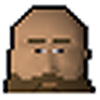
|
| Null's inventory icon |