RuneScape toolbar
- This article is about RuneScape toolbar. For the downloadable browser toolbar, see RuneScape Game Bar.
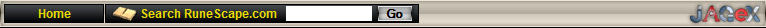
The RuneScape toolbar is located at the top of every player's Java applet. It can only be seen when in the RuneScape Lobby or in-game; it is not visible on the Main Menu. Members have the options Home, Support, Forums and Clans. Non-members have the options Home, Support, Forums, and Subscribe. The bar can be toggled on or off by members through "Navigation bar" in Custom Graphics Options.
An older version of the toolbar had a website Search box and a link to the Jagex website.
Home
Opens the RuneScape homepage in a new tab or window. Selecting this link formerly closed the applet and opened the homepage.
Support
Opens the RuneScape Support Centre in a new tab or window.
Forums
Opens the RuneScape Forums main page in a new tab or window.
Clans
Opens the RuneScape Clans landing page in a new tab or window.
Subscribe
Logs the player out and displays a Membership payment screen in the same tab or window. Payment method, package type, and country can chosen. Clicking 'Continue' opens a popup window that directs to the secure billing website. In the game applet, players have the single option of returning to the server they left.